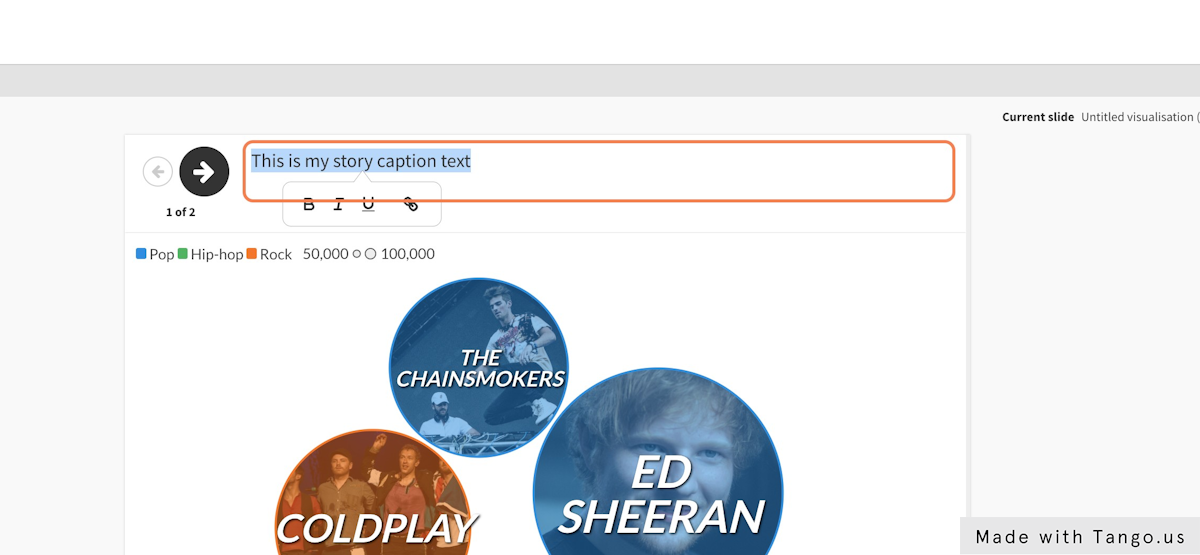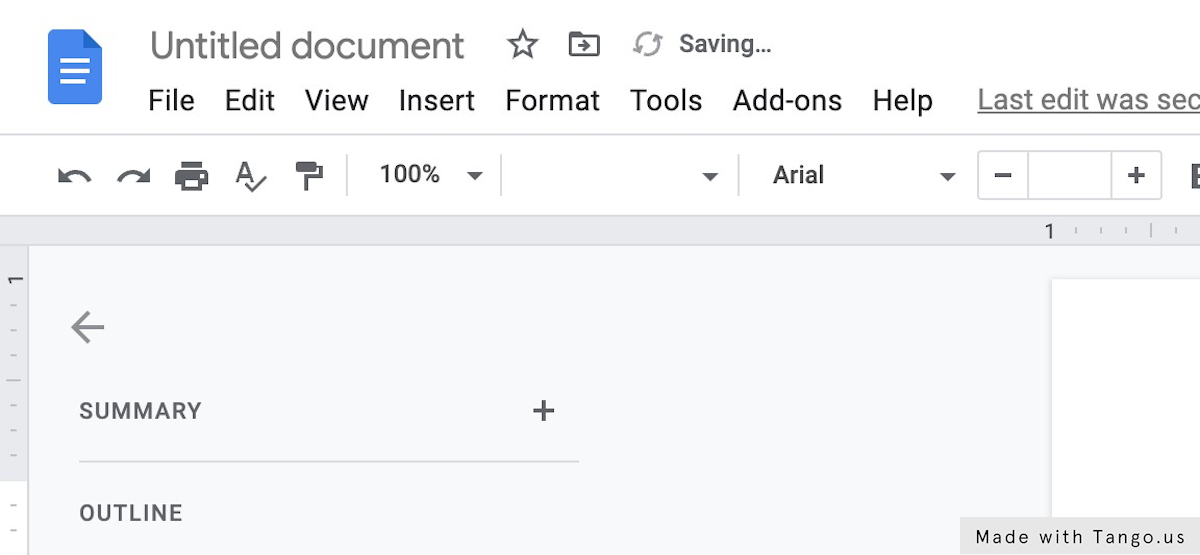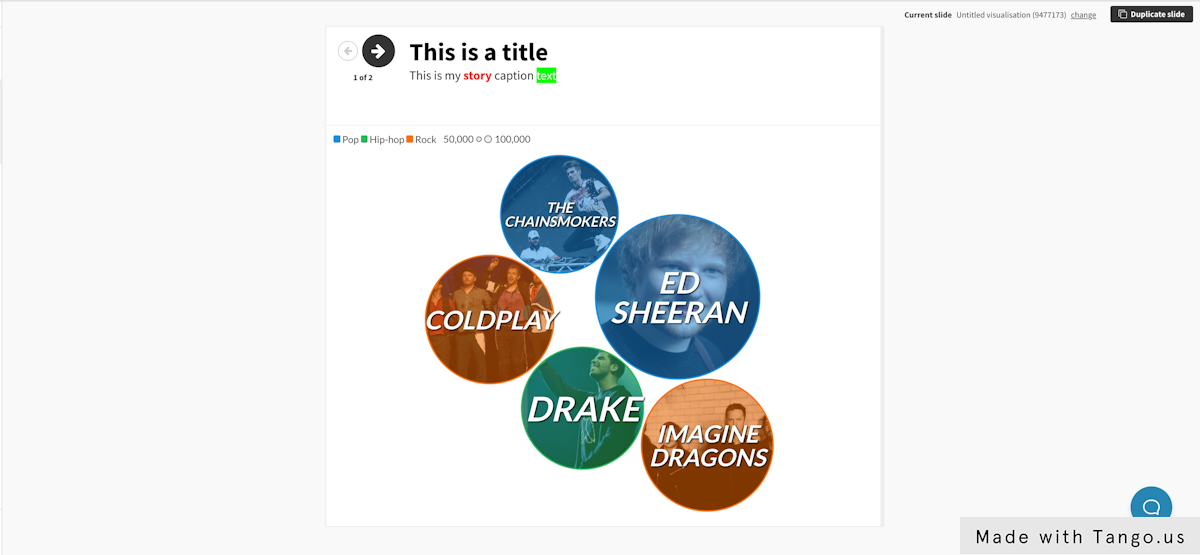While it isn't possible to change the color of your story captions via a setting, you can achieve colored or formatted text by copying it from any text editor like Word or Google Sheets.
- 1
-
Copy the caption text you'd like to format.
- 2
-
Paste the text into a Google sheet or a Word file and change any formatting via the formatting settings.
- 3
-
Copy your formatted text.
- 4
-
Paste your formatted text into your story captions and marvel at the formatting!
-
NOTE: If you're on a Business or Enterprise plan, you can further customize your story's navigation with custom CSS and HTML. You can learn more about this here.
-
Get started with your own story now! »